AI Assistant
Add intelligent conversational AI to any entity in your application, with support for custom knowledge bases and contextual data integration.
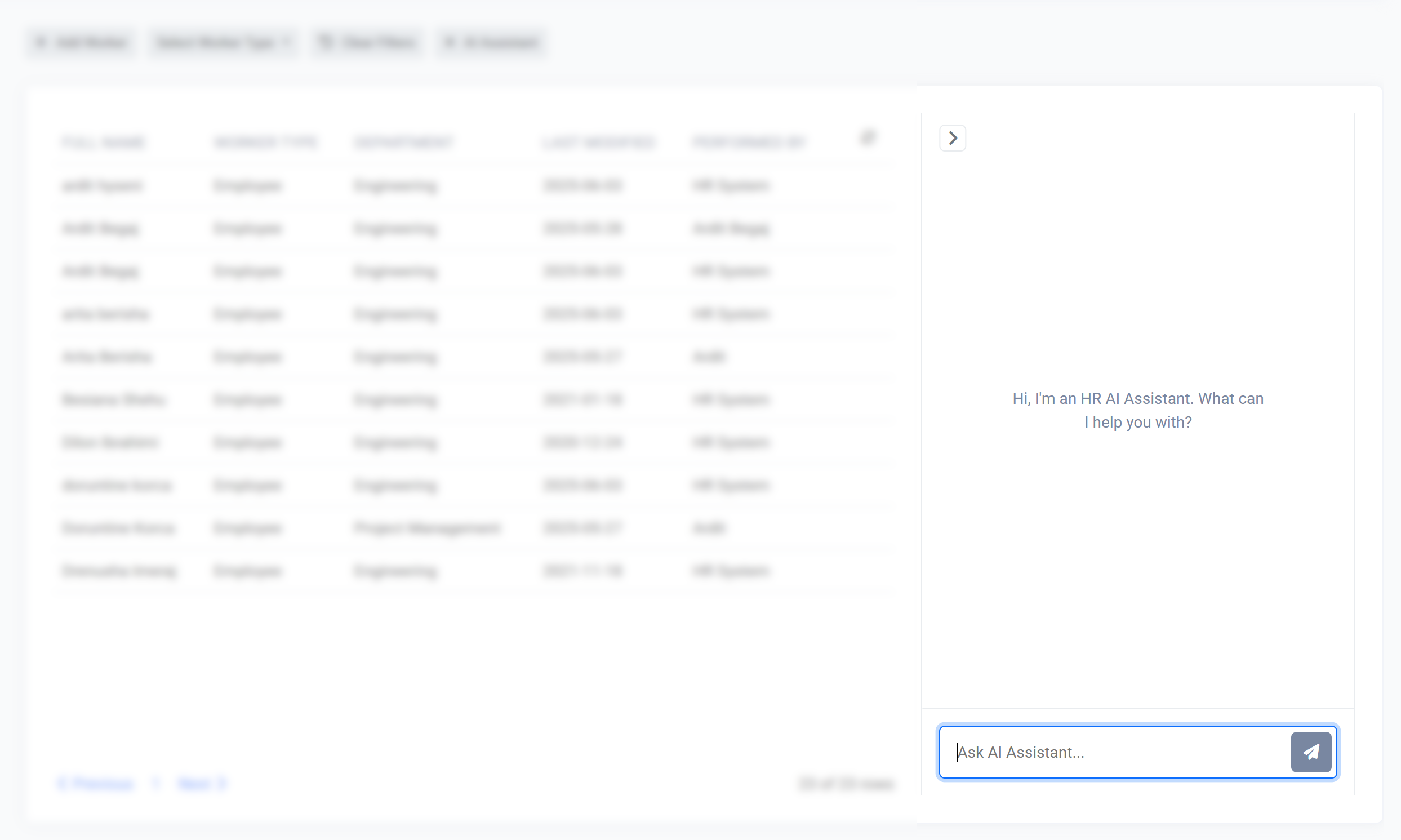
- Custom Personas
- Context-Aware Actions
- Scoped Data Access
- Multi-Level Activation
- Assistant Widget
- +1 more
- Persona Admin Page
- Knowledge Base Admin Page
- Assistant Widget
The AI Assistant app transforms any entity in your application into an intelligent, conversational experience. Whether you’re building a customer support portal, internal knowledge system, or interactive product catalog, this app provides production-ready AI capabilities that understand and respond based on your specific data.
Unlike generic chatbots, the AI Assistant is entity-aware – it understands the context of the data it’s attached to and can provide relevant, accurate responses. It seamlessly integrates with your existing data structures and can be customized with domain-specific knowledge bases.
Features & Capabilities
What AI Assistant can do for you
Custom Personas
Define multiple AI assistant personas—like “Molly” for HR or “Dex” for IT—to support different areas of your organization. You choose the name, tone, and scope for each persona to reflect its role and audience.
Context-Aware Actions
Assistants can do more than answer questions—they can perform real actions like submitting forms, triggering workflows, or navigating users to relevant pages. Everything happens in the context of the user’s permissions.
Scoped Data Access
You control exactly what data and operations each assistant can access. Assistants operate as the user, ensuring secure, permission-respecting interactions across your platform.
Multi-Level Activation
Deploy assistants globally at the workspace level, locally on specific sites, or contextually on entities like Employees or Tickets—giving you fine-grained control over when and where help is available.
Assistant Widget
Provides an embeddable assistant widget that can appear inline or be called from anywhere in the platform UI, giving users instant access to smart support.
Navbar Integration
Automatically adds the assistant to the global navigation bar, making it accessible from any screen within the workspace.
Requirements
AI Assistant requires capabilities offered by the following apps:
Cognito Identity
Secure sign-up, sign-in, and user management for every MakeIt workspace — powered by AWS Cognito’s battle-tested backbone, delivered with MakeIt’s signature “all the benefits, none of the hassle” approach.
Pricing
AI Assistant is available as follows:
AI Assistant is priced per-usage, depending on the model you use. Contact us for a custom quote.
App Pricing Models
MakeIt apps use flexible pricing based on how you use them.Apps with free base tiers can be added and used at no cost in their default configuration. You only pay when you enable premium features or exceed usage limits. Many apps stay free forever if you remain within the base setup.
These apps are free to install but charge based on actual usage—such as API calls, AI queries, file storage, or compute resources. Perfect for variable workloads where you want to pay only for what you use.
Pricing scales with the number of active users each month. Ideal for team-based apps and collaborative tools. Some apps include a limited number of free users before billing starts.
Pay a fixed monthly or annual fee for full access to the app, regardless of usage or team size. Great for predictable budgeting and scenarios where you need unlimited access.
Some apps require custom pricing plans for complex integrations, bundled solutions, or specialized configurations. Our team will work with you to create a tailored quote.
Pricing shown is indicative only. Actual fees depend on your configuration, usage and other factors, and will be confirmed in a formal offer. Detailed spend controls and real-time cost tracking are available in your Workspace Admin once you’re onboarded.