Ask
Create dynamic forms, surveys, and questionnaires that integrate seamlessly with your MakeIt ecosystem. Perfect for job applications, feedback collection, and any data gathering needs.
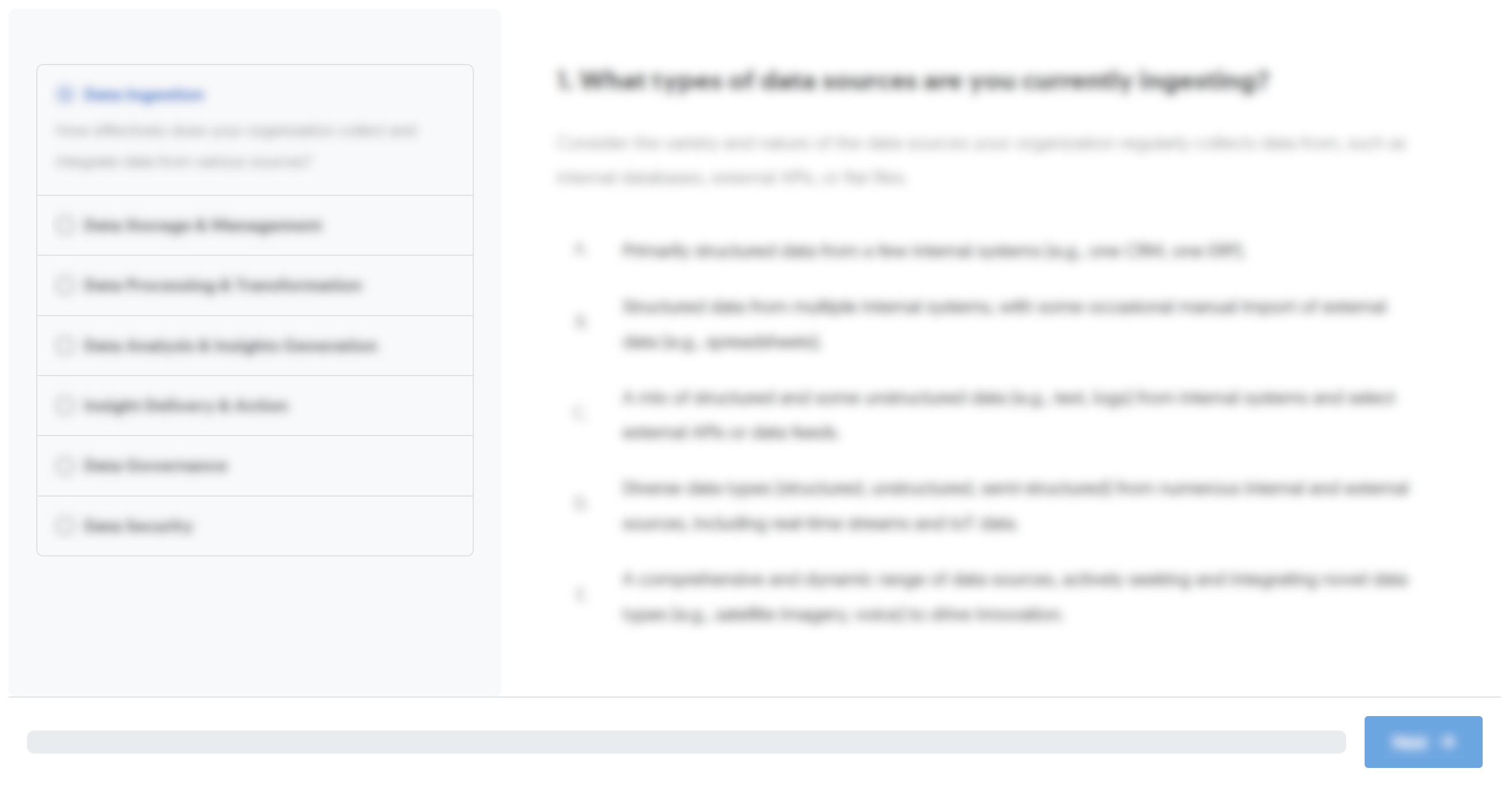
- Dynamic Form Builder
- Survey Builder
- Conditional Logic
- Response Collection
- App Integration
- +1 more
- Form Builder
- Response Dashboard
- Form Analytics
- Form Embed Widget
- Response Summary Widget
- Form Management API
- Response Processing API
The Ask app transforms data collection into a seamless, integrated experience within your MakeIt ecosystem. Whether you need to create job application forms, customer feedback surveys, or detailed questionnaires, Ask provides the tools to build, deploy, and manage forms that work intelligently with your other applications.
Unlike standalone form builders, Ask is designed for ecosystem integration – other MakeIt apps can create forms, receive notifications when responses are submitted, and automatically process the collected data. This makes it perfect for workflows like recruitment processes, customer onboarding, or feedback collection that need to trigger actions in other parts of your system.
Features & Capabilities
What Ask can do for you
Dynamic Form Builder
Create sophisticated forms with drag-and-drop simplicity. Support for all standard input types, custom validation rules, and real-time preview.
Survey Builder
Design professional surveys with multiple question types, rating scales, and customizable themes. Perfect for customer feedback and market research.
Conditional Logic
Create intelligent forms that adapt based on user responses. Show or hide fields, skip sections, and create personalized experiences automatically.
Response Collection
Secure data collection with automatic validation, spam protection, and real-time response monitoring. Export data in multiple formats.
App Integration
Seamlessly connect with other MakeIt apps. Forms can trigger workflows, create records, and notify other applications when responses are submitted.
Notification System
Automated notifications for form submissions, response thresholds, and workflow triggers. Keep stakeholders informed in real-time.
Requirements
Ask requires capabilities offered by the following apps:
Cognito Identity
Secure sign-up, sign-in, and user management for every MakeIt workspace — powered by AWS Cognito’s battle-tested backbone, delivered with MakeIt’s signature “all the benefits, none of the hassle” approach.
Pricing
Ask is available as follows:
Included at no added cost for a limited time. Forms are free to create and deploy. Future usage charges will apply per form submission, with generous free tiers for testing and small-scale deployments.
App Pricing Models
MakeIt apps use flexible pricing based on how you use them.Apps with free base tiers can be added and used at no cost in their default configuration. You only pay when you enable premium features or exceed usage limits. Many apps stay free forever if you remain within the base setup.
These apps are free to install but charge based on actual usage—such as API calls, AI queries, file storage, or compute resources. Perfect for variable workloads where you want to pay only for what you use.
Pricing scales with the number of active users each month. Ideal for team-based apps and collaborative tools. Some apps include a limited number of free users before billing starts.
Pay a fixed monthly or annual fee for full access to the app, regardless of usage or team size. Great for predictable budgeting and scenarios where you need unlimited access.
Some apps require custom pricing plans for complex integrations, bundled solutions, or specialized configurations. Our team will work with you to create a tailored quote.
Pricing shown is indicative only. Actual fees depend on your configuration, usage and other factors, and will be confirmed in a formal offer. Detailed spend controls and real-time cost tracking are available in your Workspace Admin once you’re onboarded.