Smart Pages
Build powerful, interactive pages without writing code. Create custom, data-aware user interfaces using reusable components—perfect for internal tools, admin dashboards, and tailored workflows that give you control without complexity.
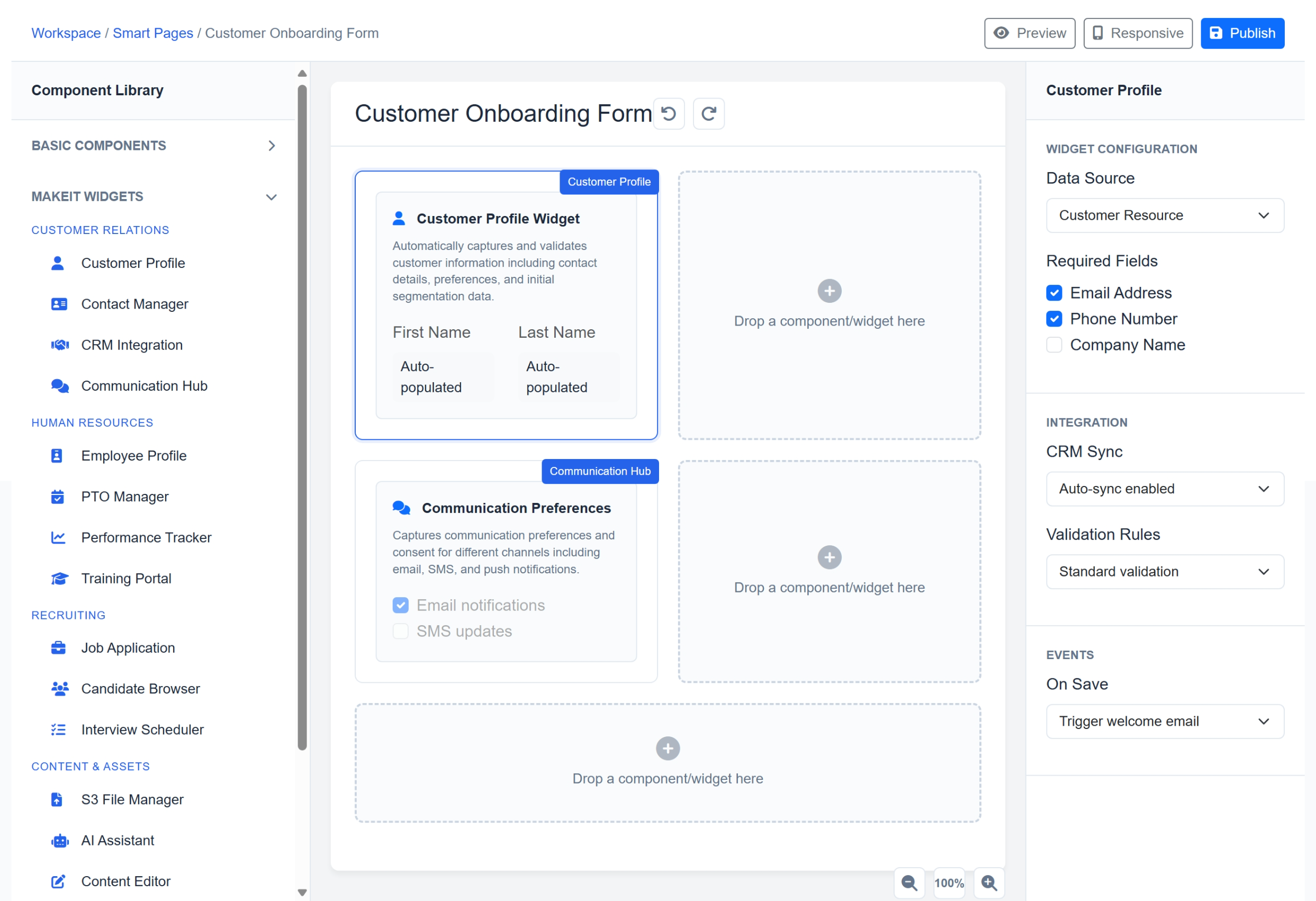
- Visual Page Builder
- Data-Aware Components
- Custom Data Specifications
- Workflow Integration
- Widget Reusability
- +1 more
- Page Manager
- Page Builder
- Data Table Manager
- Content Renderer Widget
- Rich Text Editor Widget
- +1 more
- Data Access API
Smart Pages transforms how teams create custom user interfaces by enabling powerful, interactive page creation without writing a single line of code. Whether you’re building internal tools, lightweight applications, or specialized workflows, Smart Pages provides the visual building blocks needed to create professional, data-aware interfaces that integrate seamlessly with your MakeIt workspace.
The drag-and-drop page builder puts advanced interface creation within reach of anyone on your team. Using high-level components and workspace widgets, you can rapidly prototype and deploy custom solutions—from customer record management systems to job application portals, admin dashboards, and beyond. Each page is built using reusable components that maintain consistency while reducing development effort.
What makes Smart Pages truly powerful is its data-awareness. Pages can work with custom data specifications tailored to your unique needs, or build against standard MakeIt specs to ensure seamless integration with other platform applications. This flexibility means your custom interfaces can both consume and contribute data to your broader workspace ecosystem.
As your needs evolve, Smart Pages grows with you. Add workflows, forms, and business logic to transform simple interfaces into sophisticated applications. The platform’s event publishing capabilities ensure that actions taken on your custom pages can trigger responses throughout your MakeIt workspace, creating connected experiences that eliminate data silos.
All of this happens within MakeIt’s composable architecture, where custom layout, styling, and behavior can be configured without compromising the platform’s security, performance, or maintainability. Smart Pages delivers the power of custom development with the simplicity of visual configuration.
Features & Capabilities
What Smart Pages can do for you
Visual Page Builder
Build pages visually using high-level components and any available workspace widgets through an intuitive drag-and-drop interface. No coding required—create professional interfaces by combining reusable elements that maintain consistency across your applications.
Data-Aware Components
Create interfaces that automatically connect to and interact with your workspace data. Components understand data structures and relationships, enabling sophisticated functionality like dynamic forms, interactive tables, and real-time updates without custom development.
Custom Data Specifications
Use custom specs for page data tailored to your unique needs, or build for standard MakeIt specs so other platform applications can seamlessly integrate. This flexibility ensures your custom interfaces fit perfectly within your workspace ecosystem.
Workflow Integration
Add workflows, forms, and business logic as your needs grow. Transform simple interfaces into sophisticated applications with approval processes, automated actions, and conditional logic that responds to user interactions and data changes.
Widget Reusability
Reuse widgets across multiple pages to reduce effort and maintain consistency. Build a library of custom components that can be deployed anywhere in your workspace, ensuring uniform behavior and appearance while accelerating development.
Event Publishing
Publish events that can be consumed by other MakeIt apps, creating connected experiences throughout your workspace. Actions taken on your custom pages can trigger responses across your entire application ecosystem, eliminating data silos.
Requirements
Smart Pages requires capabilities offered by the following apps:
Cognito Identity
Secure sign-up, sign-in, and user management for every MakeIt workspace — powered by AWS Cognito’s battle-tested backbone, delivered with MakeIt’s signature “all the benefits, none of the hassle” approach.
S3 Attachments
Add secure file upload, storage, and management to any entity in your MakeIt applications. Production-grade S3-powered attachments with zero extra plumbing—just plug and play wherever you need file capabilities.
Pricing
Smart Pages is available as follows:
Smart Pages is currently in active development with pricing to be determined based on final feature set and market requirements. Contact our team to discuss early access opportunities, beta participation, and custom pricing arrangements. We’re working closely with select customers to refine the platform and establish fair, value-based pricing for this innovative no-code page building solution.
App Pricing Models
MakeIt apps use flexible pricing based on how you use them.Apps with free base tiers can be added and used at no cost in their default configuration. You only pay when you enable premium features or exceed usage limits. Many apps stay free forever if you remain within the base setup.
These apps are free to install but charge based on actual usage—such as API calls, AI queries, file storage, or compute resources. Perfect for variable workloads where you want to pay only for what you use.
Pricing scales with the number of active users each month. Ideal for team-based apps and collaborative tools. Some apps include a limited number of free users before billing starts.
Pay a fixed monthly or annual fee for full access to the app, regardless of usage or team size. Great for predictable budgeting and scenarios where you need unlimited access.
Some apps require custom pricing plans for complex integrations, bundled solutions, or specialized configurations. Our team will work with you to create a tailored quote.
Pricing shown is indicative only. Actual fees depend on your configuration, usage and other factors, and will be confirmed in a formal offer. Detailed spend controls and real-time cost tracking are available in your Workspace Admin once you’re onboarded.